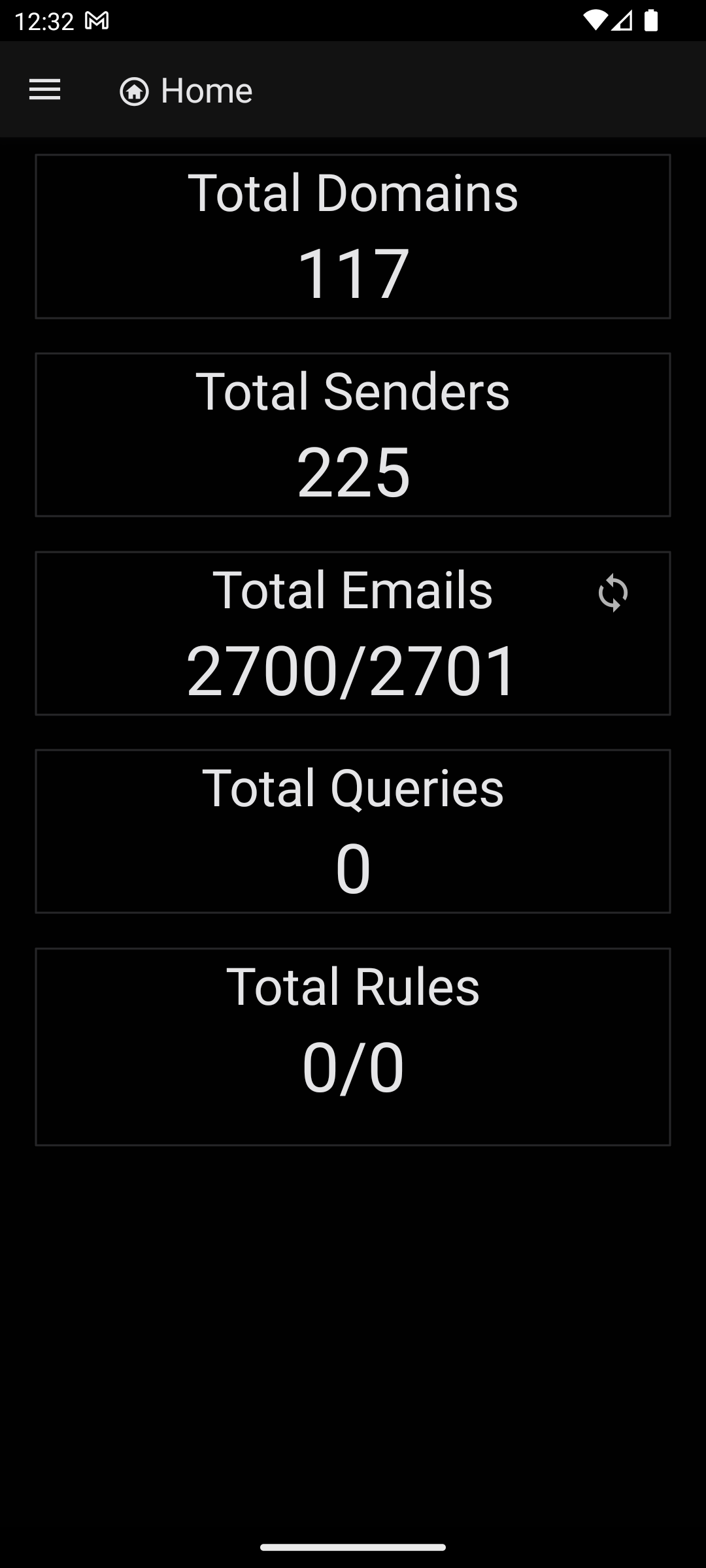Email Management
Delete Emails: Easily delete unwanted emails with a single tap. Move Emails: Move emails from one folder to another to keep your inbox organized. Copy Emails: Copy emails to different folders for easy reference and organization.
PDF Handling:
Direct PDF Reading: Open and read PDF attachments directly within the app without needing an external PDF reader.
Queries:
Create Queries: Create custom queries to filter and find emails based on specific criteria. Save Queries: Save your queries for quick access and reuse, making email management more efficient.
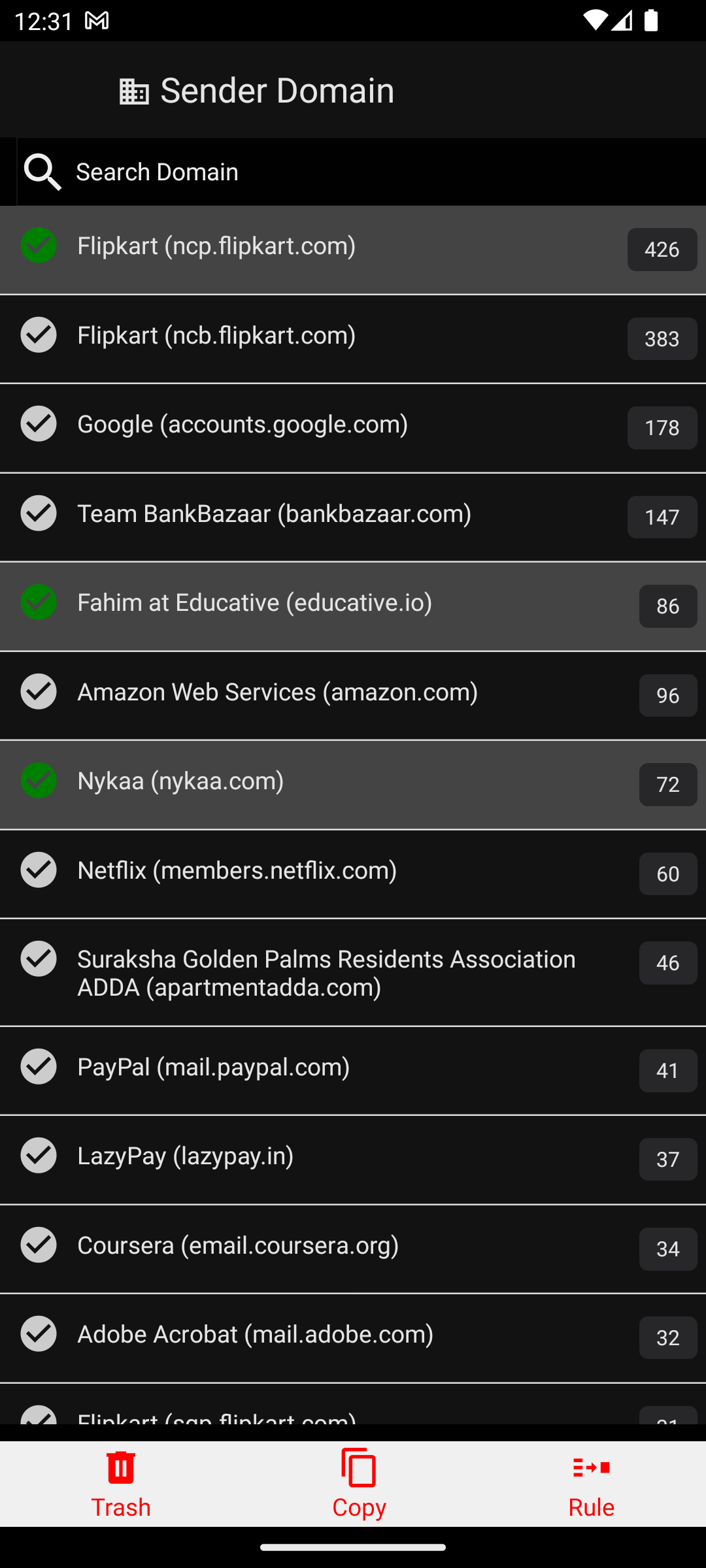
Rules for Email Actions:
Automate Email Actions: Set up rules to automate common email actions like moving, copying, or deleting emails based on specified conditions. Customizable Conditions: Define conditions for your rules based on various email attributes such as sender, subject, date, and more.
User Interface:
Intuitive Design: Enjoy a user-friendly interface designed for ease of use and efficiency. Smooth Navigation: Navigate seamlessly through your emails, folders, and settings.
Security and Privacy:
Secure Access: Ensure your email account is secure with robust authentication mechanisms. Data Privacy: Protect your personal information with strict data privacy policies.